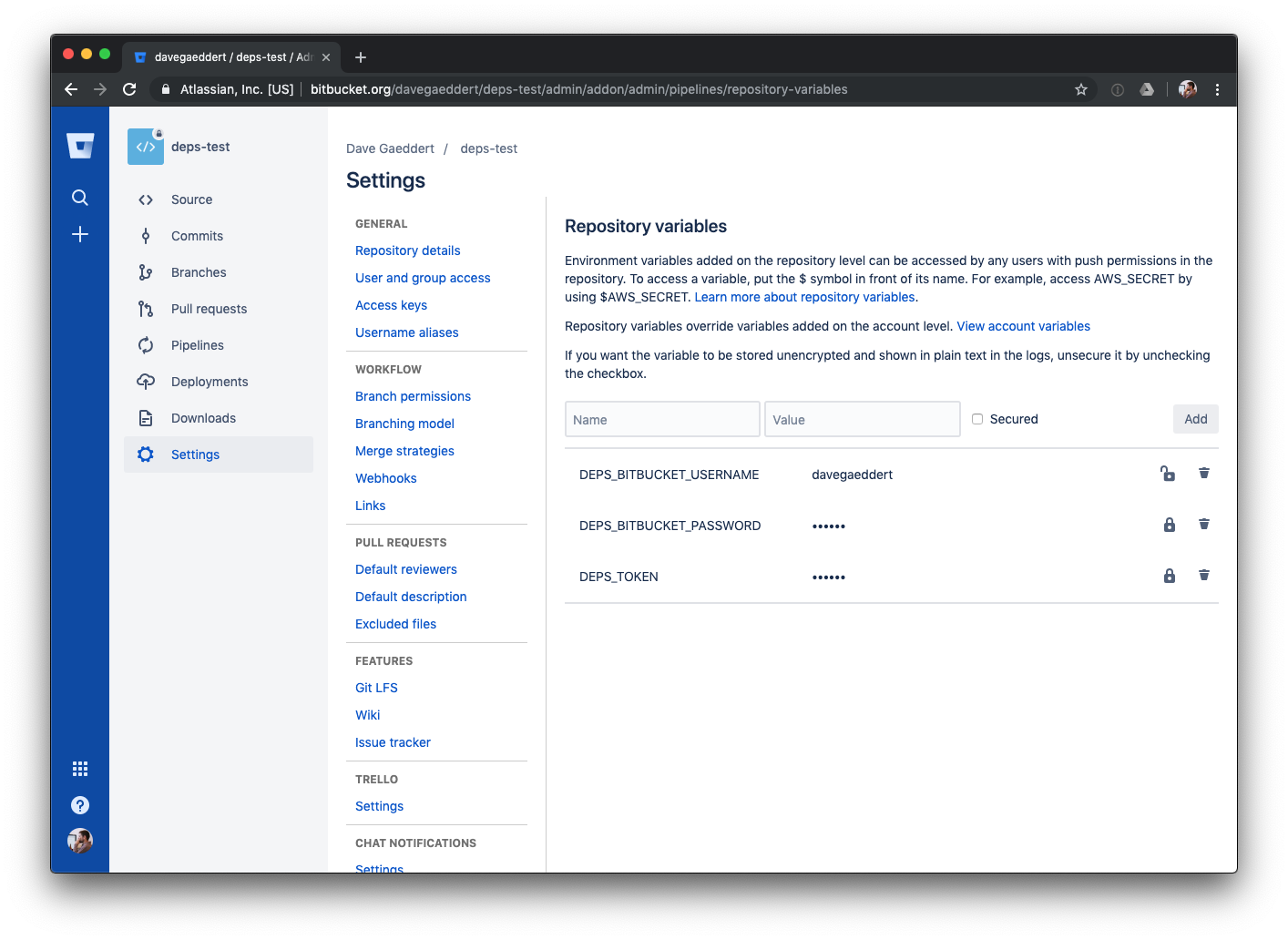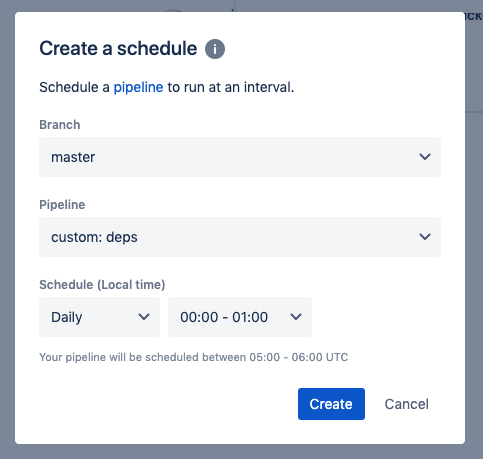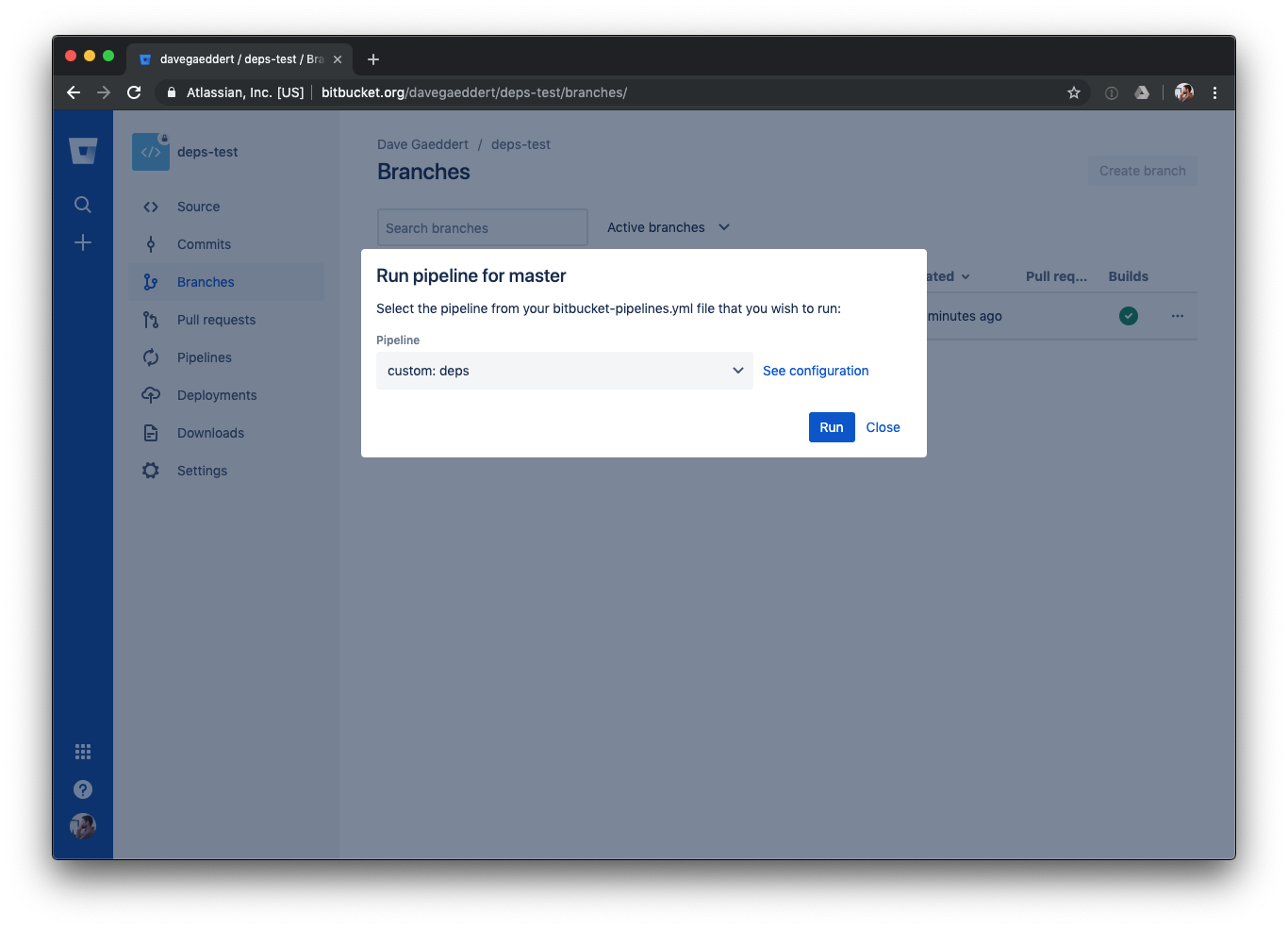Bitbucket
Run deps in Bitbucket via a custom pipeline that only runs from a schedule.
If languages are split across containers,
use the --type option to tell deps which updates to run.
# bitbucket-pipelines.yml
clone:
depth: full
pipelines:
custom:
deps:
- parallel:
- step:
image: "python:3.7"
script:
- curl -sSL https://deps.app/install.sh | bash -s -- -b $HOME/bin
- python3 -m venv .venv
- .venv/bin/pip install -r requirements.txt
- $HOME/bin/deps ci --type python
- step:
image: "node:latest"
script:
- curl -sSL https://deps.app/install.sh | bash -s -- -b $HOME/bin
- yarn install
- $HOME/bin/deps ci --type js
Pipeline repository variables
Deps will need API access through an app password. You can use your personal account to do this, or a "bot" account that your team has.
- Log in with the account you want deps to use (this will be the author of deps pull requests)
- Give it access to the repo you're setting up
- Generate a new app password with the repositories and pull requests
writescopes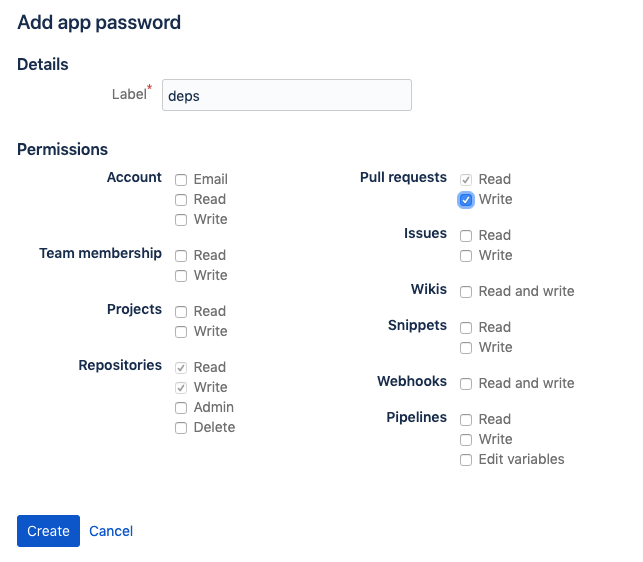
- Set the required environment variables in your CI
DEPS_BITBUCKET_USERNAMEto the user who owns the app passwordDEPS_BITBUCKET_PASSWORDto the app password from aboveDEPS_TOKENto the token from 3.dependencies.io
Pipeline schedule
Create a daily or weekly schedule to run your new deps pipeline.
Test or run pipeline manually
If you want to test your new pipeline without waiting for the schedule, just navigate to the branches view and click "run pipeline".
Pull request settings
When working with a Bitbucket repo, there are a few settings you can use to determine what your pull requests look like.
# deps.yml
version: 3
dependencies:
- type: python
settings:
bitbucket_destination: "dev" # branch name
bitbucket_close_source_branch: true
bitbucket_reviewers:
- uuid: "{638373c3b62-8120-4f0c-a7bc-87800b9d6f70}"
If you don't need a deps.yml then you can also configure these settings via environment variables.
This is an easy way to put settings directly in your CI config.
Note that they'll need to be in the format of a JSON-encoded string,
with an uppercase name prefixed by DEPS_SETTING_.
$ DEPS_SETTING_BITBUCKET_CLOSE_SOURCE_BRANCH='true' deps ci